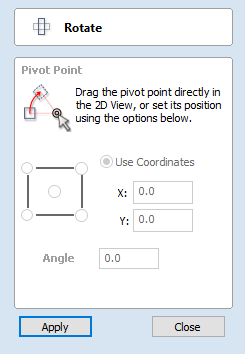
Mirror
Selected vectors/bitmaps/component grayscale previews can be mirrored to a new orientation.
Selected objects can also be mirrored about axes of symmetry relative to the bounding box of the selection, using the standard options on the Mirror Form.
- Select the object or objects to mirror.
- Click on the Mirror icon to open the Mirror Form.
- Select the Create a mirrored copy option to leave the selection and create a new set of objects.
- Click the button to accept the changes.
Shortcuts
The Shortcut Keys page describes these and other shortcuts that are used in Cut2D Desktop.
| Shortcut key | Description |
|---|---|
| H | Mirror Horizontally |
| Ctrl + H | Create Mirror Copy Horizontally |
| Shift + H | Mirror Horizontally, around center of material |
| Ctrl + Shift + H | Create Mirror Copy Horizontally, around center of material |
| V | Mirror Vertically |
| Ctrl + V | Create Mirror Copy Vertically |
| Shift + V | Mirror Vertically, around center of material |
| Ctrl + Shift + V | Create Mirror Copy Vertically, around center of material |